Installing the Modpack with Prism Launcher
First, click on the "Add Instance" button in the top left corner of the Prism Launcher window.
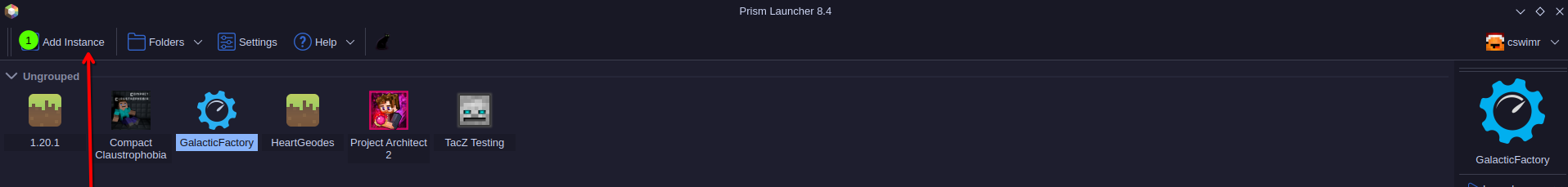
Next, click the "Import" tab, and paste the following link into the link field:
https://download.galacticfactory.cc/PrismLauncher/GalacticFactory
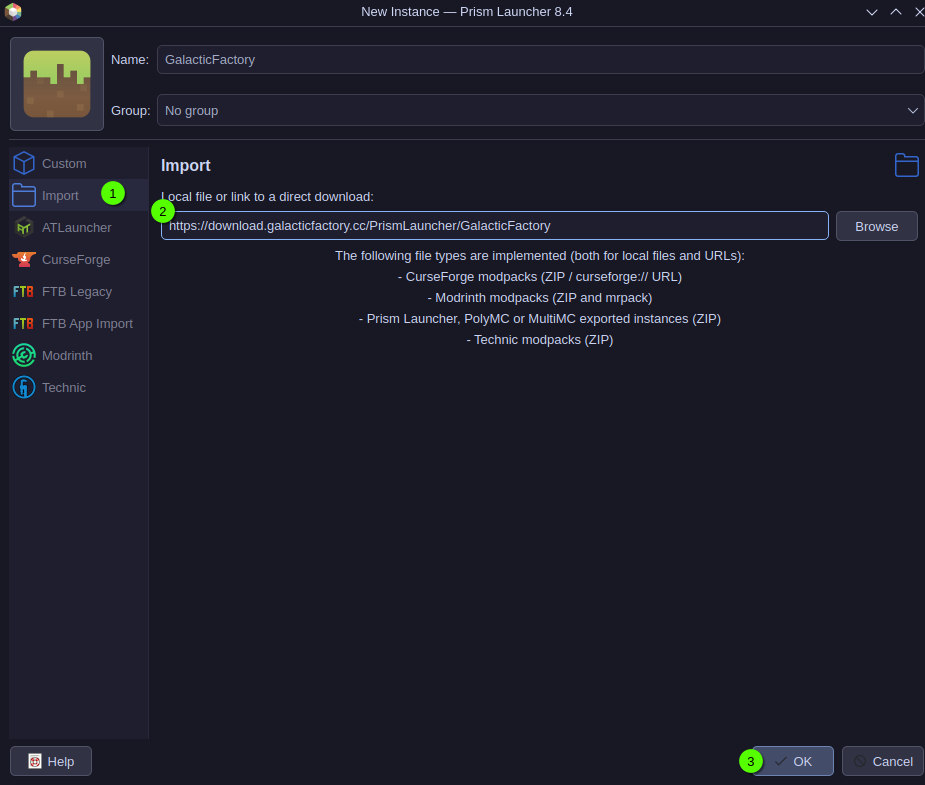
Finally, click the "Import" button to finish importing the modpack.
If this process fails, please try downloading the modpack by clicking the button below and importing it manually.
